Everything you need
for game art
From concept to asset in seconds, not weeks.
Start creating now
See examples below
From concept to asset in seconds, not weeks.
Start creating now
See examples below
Experiment with different styles and settings using simple text prompts




Change only what you want, leave the rest untouched
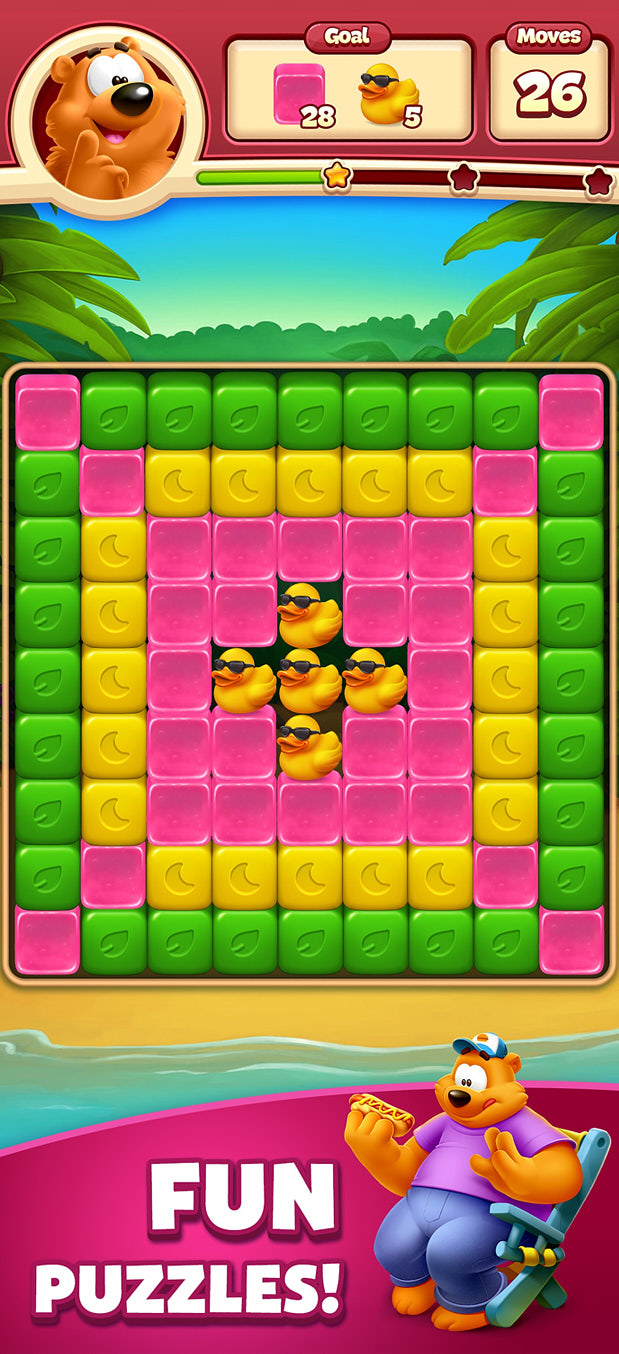
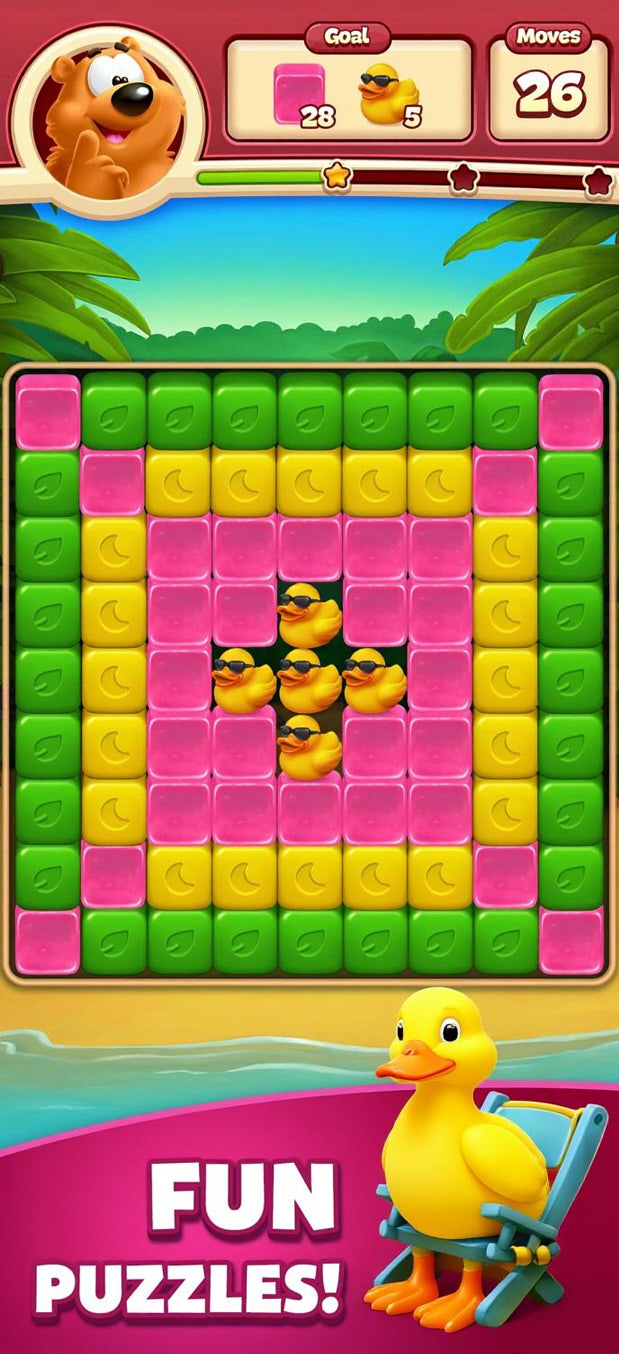
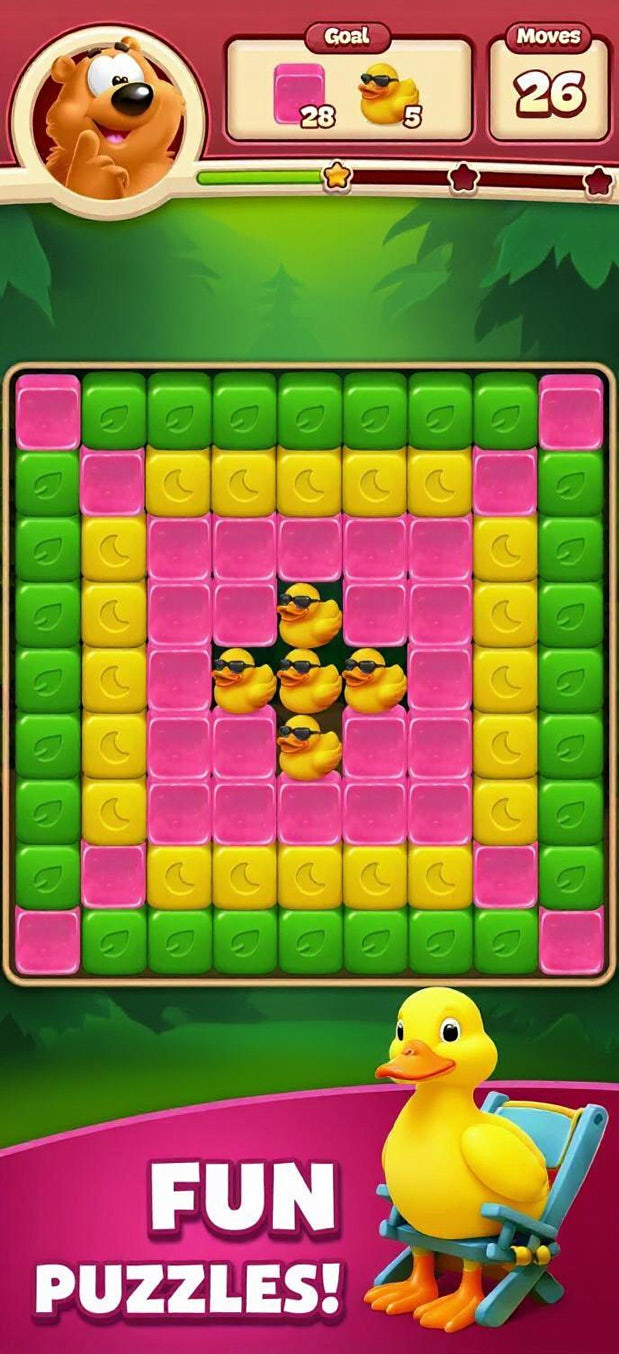
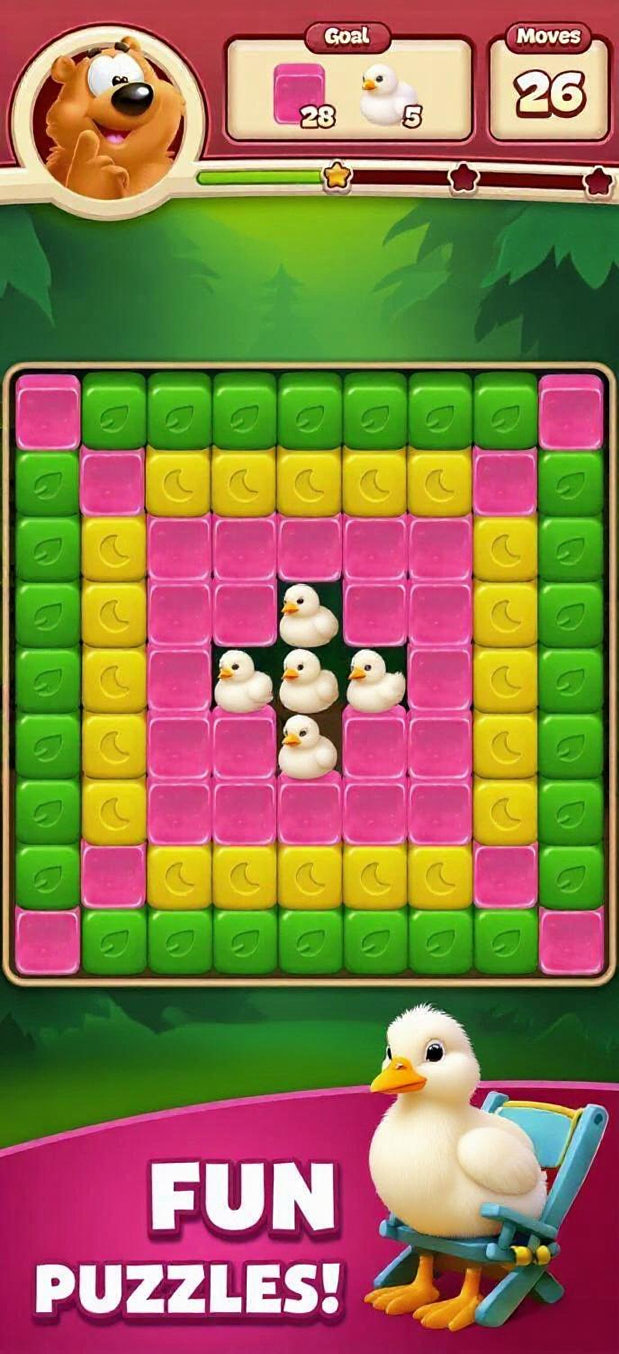
Transform any idea into production-ready game art step by step





Boost your ASO performance and increase CTR with multiple icon variations


































